BigDL PPML Azure Occlum Example#
Overview#
This documentation demonstrates how to run standard Apache Spark applications with BigDL PPML and Occlum on Azure Intel SGX enabled Confidential Virtual machines (DCsv3 or Azure Kubernetes Service (AKS)). These Azure Virtual Machines include the Intel SGX extensions.
Key points:
Azure Cloud Services:
Azure Data Lake Storage: a secure cloud storage platform that provides scalable, cost-effective storage for big data analytics.
Key Vault: Safeguard cryptographic keys and other secrets used by cloud apps and services. Although, this solution works for all Azure Key Valut types, it is recommended to use Azure Key Vault Managed HSM (FIPS 140-2 Level 3) for better safety.
Attestation Service: A unified solution for remotely verifying the trustworthiness of a platform and integrity of the binaries running inside it.
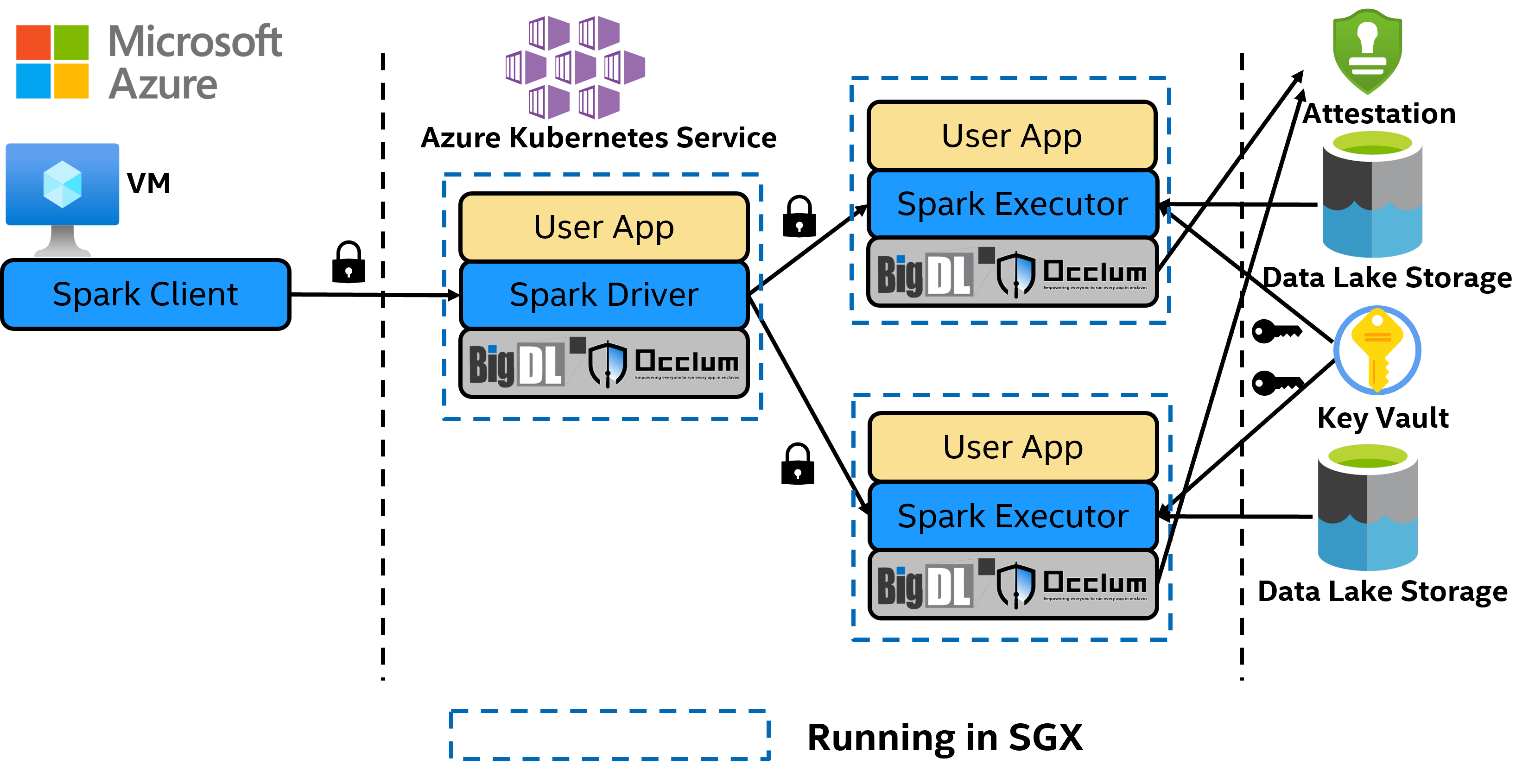 Distributed Spark in SGX on Azure
Distributed Spark in SGX on AzureOcclum: Occlum is a memory-safe, multi-process library OS (LibOS) for Intel SGX. As a LibOS, it enables legacy applications to run on Intel® SGX with little to no modifications of source code, thus protecting the confidentiality and integrity of user workloads transparently.
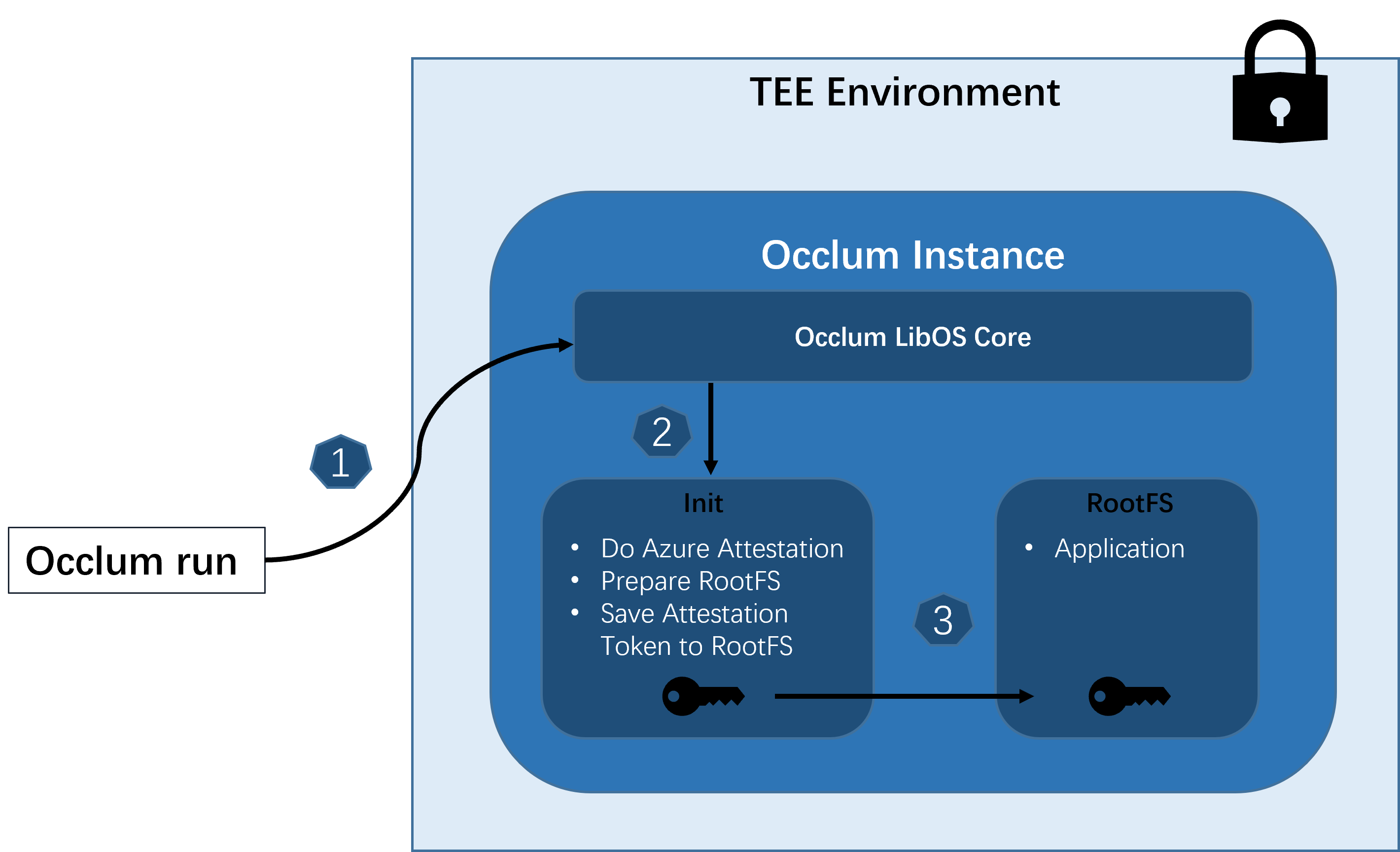 Microsoft Azure Attestation on Azure
Microsoft Azure Attestation on AzureFor Azure attestation details in Occlum init process please refer to
maa_init.
Prerequisites#
Set up Azure VM on Azure
Create a DCSv3 VM for single node spark example.
Prepare image of Spark (Required for distributed Spark examples only)
Login to the created VM, then download Spark 3.1.2 and extract Spark binary. Install OpenJDK-8, and
export SPARK_HOME=${Spark_Binary_dir}.
Go to Azure Marketplace, search “BigDL PPML” and find
BigDL PPML: Secure Big Data AI on Intel SGX (experimental and reference only, Occlum Edition)product. Click “Create” button which will lead you toSubscribepage. OnSubscribepage, input your subscription, your Azure container registry, your resource group and your location. Then clickSubscribeto subscribe BigDL PPML Occlum to your container registry.On the created VM, login to your Azure container registry, then pull BigDL PPML Occlum image using this command:
docker pull myContainerRegistry.azurecr.io/intel_corporation/bigdl-ppml-azure-occlum:latest
Set up Azure Kubernetes Service (AKS) for distributed Spark examples.
Follow the guide to deploy an AKS with confidential computing Intel SGX nodes.
Install Azure CLI on the created VM or your local machine according to Azure CLI guide.
Login to AKS with such command:
az aks get-credentials --resource-group myResourceGroup --name myAKSCluster
Create image pull secret from your Azure container registry
If you already logged in to your Azure container registry, find your docker config json file (i.e. ~/.docker/config.json), and create secret for your registry credential like below:
kubectl create secret generic regcred \ --from-file=.dockerconfigjson=<path/to/.docker/config.json> \ --type=kubernetes.io/dockerconfigjson
If you haven’t logged in to your Azure container registry, you can create secret for your registry credential using your username and password:
kubectl create secret docker-registry regcred --docker-server=myContainerRegistry.azurecr.io --docker-username=<your-name> --docker-password=<your-pword> --docker-email=<your-email>
Create the RBAC to AKS
kubectl create serviceaccount spark kubectl create clusterrolebinding spark-role --clusterrole=edit --serviceaccount=default:spark --namespace=default
Add image pull secret to service account
kubectl patch serviceaccount spark -p '{"imagePullSecrets": [{"name": "regcred"}]}'
Single Node Spark Examples on Azure#
SparkPi example#
On the VM, Run the SparkPi example with run_spark_on_occlum_glibc.sh.
docker run --rm -it \
--name=azure-ppml-example-with-occlum \
--device=/dev/sgx/enclave \
--device=/dev/sgx/provision \
myContainerRegistry.azurecr.io/intel_corporation/bigdl-ppml-azure-occlum:latest bash
cd /opt
bash run_spark_on_occlum_glibc.sh pi
Nytaxi example with Azure NYTaxi#
On the VM, run the Nytaxi example with run_azure_nytaxi.sh.
docker run --rm -it \
--name=azure-ppml-example-with-occlum \
--device=/dev/sgx/enclave \
--device=/dev/sgx/provision \
myContainerRegistry.azurecr.io/intel_corporation/bigdl-ppml-azure-occlum:latest bash
bash run_azure_nytaxi.sh
You should get Nytaxi dataframe count and aggregation duration when succeed.
Distributed Spark Examples on AKS#
Clone the repository to the VM:
git clone https://github.com/intel-analytics/BigDL-PPML-Azure-Occlum-Example.git
SparkPi on AKS#
In run_spark_pi.sh script, update IMAGE variable to myContainerRegistry.azurecr.io/intel_corporation/bigdl-ppml-azure-occlum:latest, and configure your AKS address. In addition, configure environment variables in driver.yaml and executor.yaml too. Then you can submit SparkPi task with run_spark_pi.sh.
bash run_spark_pi.sh
Nytaxi on AKS#
In run_nytaxi_k8s.sh script, update IMAGE variable to myContainerRegistry.azurecr.io/intel_corporation/bigdl-ppml-azure-occlum:latest, and configure your AKS address. In addition, configure environment variables in driver.yaml and executor.yaml too. Then you can submit Nytaxi query task with run_nytaxi_k8s.sh.
bash run_nytaxi_k8s.sh
Known issues#
If you meet the following error when running the docker image:
aesm_service[10]: Failed to set logging callback for the quote provider library. aesm_service[10]: The server sock is 0x5624fe742330
This may be associated with SGX DCAP. And it’s expected error message if not all interfaces in quote provider library are valid, and will not cause a failure.
If you meet the following error when running MAA example:
[get_platform_quote_cert_data ../qe_logic.cpp:352] p_sgx_get_quote_config returned NULL for p_pck_cert_config. thread 'main' panicked at 'IOCTRL IOCTL_GET_DCAP_QUOTE_SIZE failed', /opt/src/occlum/tools/toolchains/dcap_lib/src/occlum_dcap.rs:70:13 note: run with `RUST_BACKTRACE=1` environment variable to display a backtrace [ERROR] occlum-pal: The init process exit with code: 101 (line 62, file src/pal_api.c) [ERROR] occlum-pal: Failed to run the init process: EINVAL (line 150, file src/pal_api.c) [ERROR] occlum-pal: Failed to do ECall: occlum_ecall_broadcast_interrupts with error code 0x2002: Invalid enclave identification. (line 26, file src/pal_interrupt_thread.c) /opt/occlum/build/bin/occlum: line 337: 3004 Segmentation fault (core dumped) RUST_BACKTRACE=1 "$instance_dir/build/bin/occlum-run" "$@"
This may be associated with [RFC] IOCTRL IOCTL_GET_DCAP_QUOTE_SIZE failed.
Reference#
https://www.intel.com/content/www/us/en/developer/tools/software-guard-extensions/overview.html
https://www.databricks.com/glossary/what-are-spark-applications
https://docs.microsoft.com/en-us/azure/open-datasets/dataset-taxi-yellow
https://azure.microsoft.com/en-us/services/storage/data-lake-storage/
https://azure.microsoft.com/en-us/services/azure-attestation/
https://bigdl.readthedocs.io/en/latest/doc/PPML/Overview/ppml.html